How to remove support beams on our products!
One of the most frequently asked questions we receive at Distefan 3D Print is:
"What are the support beams on my model, and how do I remove them?"
In this blog post, we'll explain what support beams are, why they are important, and how you can easily remove them at home without damaging your 3D printed product.
What Are Support Beams?
Support beams—also known as support structures or print supports—are thin, temporary elements added to 3D printed models to provide structural stability during the printing process. They help:
- Prevent warping and sagging of delicate or overhanging parts
- Keep long or narrow components straight and accurate
- Ensure the product arrives intact and damage-free during shipping
While they are an essential part of the 3D printing process, they are not part of the final design and should be removed before assembling or painting your model.
Why Do Some Products Have Support Beams?
Not all of our models include visible supports, but complex or fragile components may be printed with extra stabilization features. This helps us maintain the highest level of detail and precision while minimizing the risk of breakage during handling or transit.
By including these support beams, we can confidently ship detailed items like naval guns, railings, masts, or delicate superstructures to modelers worldwide.
How to Remove Support Beams Safely
We’re excited to share a helpful resource for support removal!
Huge thanks to Paul from [Resin3DInteractive] for creating a step-by-step video tutorial that walks through the process of removing supports properly without harming your model.
Basic Tools You'll Need:
- Hobby knife or sprue cutter
- Small file or fine-grit sandpaper
- Tweezers or precision pliers
- Patience and good lighting!
Support Removal Tips:
- Work slowly and carefully – Never rush; thin parts can be fragile.
- Cut supports close to the attachment point but not flush—leave a small nub and sand it down.
- Use a hobby file to smooth out the surface where the support was attached.
- Test fit parts after removal before applying glue or paint.
💡 Pro Tip: Warm water or a hairdryer can slightly soften the resin for easier cutting—just don’t overheat!
Final Thoughts
Removing support beams is a simple but important step in preparing your 3D printed parts for display or assembly. We include them to protect your investment and ensure every product arrives in top condition.
If you ever feel unsure, contact us or refer to the video provided by Resin3DInteractive for visual guidance.
Ready to transform your parts into a finished masterpiece?
Check out our full collection of detailed scale model accessories in our shop.
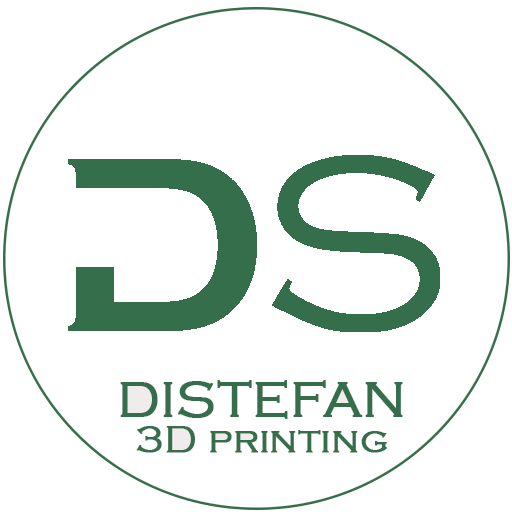


Leave a comment
This site is protected by hCaptcha and the hCaptcha Privacy Policy and Terms of Service apply.